3D Minecraft Mods and Add-ons are the secret sauce to taking your Minecraft experience to the next level. Think of them as custom upgrades for your virtual world, adding new textures, models, and even changing the way light interacts with the environment.
These mods aren’t just about aesthetics, though. They can completely alter gameplay, adding new challenges, features, and even entire dimensions to explore.
From simple texture packs that give your blocks a fresh coat of paint to complex shaders that create breathtakingly realistic lighting, the world of Minecraft mods is vast and constantly evolving. Whether you’re a seasoned builder or a newbie just starting out, there’s a mod out there that’s perfect for you.
Introduction to 3D Minecraft Mods and Add-ons
Minecraft, the sandbox game that allows players to build and explore limitless worlds, has become a playground for creativity and innovation. One of the key aspects that contribute to its enduring popularity is the vast modding community that constantly expands the game’s possibilities.
3D Minecraft mods and add-ons are a particularly exciting category of modifications that enhance the visual and gameplay experience in remarkable ways.
These modifications essentially transform the game’s standard visuals by introducing new 3D models, textures, and shaders. They provide players with the ability to customize their worlds with unique environments, structures, and characters, making the game even more immersive and engaging.
History of 3D Minecraft Mods
The evolution of 3D mods in Minecraft can be traced back to the early days of the game’s development. As the community grew, so did the desire to personalize and enhance the game’s visuals. Early mods focused on simple texture replacements, but with the advancement of modding tools and techniques, more complex 3D models and shaders began to emerge.
The introduction of Forge, a popular modding platform for Minecraft, significantly streamlined the process of installing and managing mods. This, coupled with the growing availability of talented modders, led to an explosion of creative and visually stunning 3D mods. Today, the Minecraft modding community boasts a vast library of 3D mods, ranging from realistic textures to fantastical environments.
Types of 3D Minecraft Mods and Add-ons
3D Minecraft mods and add-ons encompass a diverse range of modifications that cater to different preferences and playstyles. These modifications can be broadly categorized into three main types: texture packs, models, and shaders.
Texture Packs
Texture packs are among the most popular types of 3D mods. They essentially replace the default textures of Minecraft blocks, items, and entities with new ones. This can significantly alter the game’s visual style, creating a more realistic, stylized, or even cartoonish aesthetic.
- Realistic Texture Packs:These packs aim to create a more photorealistic experience by replacing the game’s blocky textures with high-resolution images that mimic real-world materials. Popular examples include “Photorealistic” and “Vanilla Plus”.
- Stylized Texture Packs:These packs prioritize a specific artistic style, such as cartoonish, pixel art, or minimalist. They can offer a unique and visually appealing alternative to the default textures. Examples include “Sphax PureBDCraft” and “Faithful”.
Models
Model mods introduce new 3D models for various game elements, such as blocks, mobs, and items. These modifications can replace existing models or add entirely new ones, significantly expanding the game’s visual variety and offering unique gameplay experiences.
- Custom Mob Models:These mods replace the default mob models with custom designs, creating more interesting and diverse creatures to encounter in the game. Popular examples include “Mo’ Creatures” and “Better Animals Plus”.
- Structure Mods:These mods introduce new structures and buildings to the game, ranging from simple houses to elaborate castles. They can add a sense of wonder and exploration to the world. Examples include “The Betweenlands” and “Lost Cities”.
Shaders
Shaders are advanced 3D mods that modify the game’s lighting and rendering effects, creating a more visually stunning and immersive experience. They can add realistic shadows, reflections, and other effects that enhance the game’s atmosphere and depth.
- Realistic Shaders:These shaders aim to create a more realistic visual experience by adding realistic lighting, shadows, and reflections to the game. Popular examples include “SEUS” and “Chocapic13”.
- Artistic Shaders:These shaders prioritize a specific artistic style, such as cel-shading or watercolor effects. They can offer a unique and visually appealing alternative to the default rendering. Examples include “Complementary Shaders” and “BSL Shaders”.
Installation and Usage of 3D Minecraft Mods and Add-ons
Installing 3D mods and add-ons in Minecraft is a relatively straightforward process, but it requires some basic knowledge of modding. Here’s a general overview of the steps involved:
- Choose a Modding Platform:Minecraft offers several modding platforms, such as Forge and Fabric. These platforms provide the necessary tools and infrastructure for managing mods.
- Download and Install the Modding Platform:Download the appropriate version of the chosen modding platform for your Minecraft version. Follow the installation instructions provided by the platform.
- Download the Desired 3D Mods:Search for and download the 3D mods you want to install. Ensure that the mods are compatible with your Minecraft version and the chosen modding platform.
- Place Mods in the Correct Directory:Once downloaded, place the mod files in the designated mods directory for your chosen modding platform. The exact location may vary depending on the platform.
- Launch Minecraft with the Modding Platform:Launch Minecraft using the chosen modding platform. This will enable the mods you installed. The specific launch options may vary depending on the platform.
- Enable and Configure Mods:Within the Minecraft game menu, you can usually access the mod settings to enable and configure the installed mods. This may involve adjusting settings or selecting specific features for each mod.
It’s important to note that different mods may have specific compatibility requirements. Some mods may require other mods to function correctly, while others may conflict with each other. It’s always a good practice to check the mod’s documentation or the modding community for compatibility information before installing them.
Impact of 3D Mods and Add-ons on Gameplay
3D mods can significantly impact the visual and gameplay experience in Minecraft. They offer both advantages and disadvantages, depending on the specific mod and the player’s preferences.
Advantages
- Enhanced Visuals:3D mods can dramatically enhance the game’s visuals, creating a more immersive and visually appealing experience. This can be especially beneficial for players who enjoy exploring the game’s world and appreciating its aesthetic beauty.
- Unique Gameplay Experiences:3D mods can introduce new gameplay mechanics and features, expanding the game’s possibilities and offering unique challenges and rewards. This can provide players with a fresh and engaging experience, even after hundreds of hours of gameplay.
- Increased Creativity and Customization:3D mods allow players to customize their Minecraft experience to their liking, creating a world that reflects their personal style and preferences. This can be a rewarding and satisfying experience for creative players.
Disadvantages
- Performance Issues:Some 3D mods, especially those with high-resolution textures or complex shaders, can put a strain on the game’s performance, leading to lag or frame rate drops. This can be a problem for players with lower-end hardware.
- Compatibility Issues:Different mods may have compatibility issues with each other, leading to conflicts and unexpected behavior. This can be frustrating for players who want to use multiple mods at the same time.
- Dependence on Mods:Some players may become overly reliant on mods, losing the sense of exploration and discovery that is inherent to Minecraft. This can limit the game’s potential for surprise and enjoyment.
Ultimately, the impact of 3D mods on gameplay depends on the individual player’s preferences and priorities. Some players may find them to be a valuable tool for enhancing their experience, while others may prefer to stick with the game’s default visuals and mechanics.
Community and Resources for 3D Minecraft Mods and Add-ons
The Minecraft modding community is a vibrant and supportive group of players who share a passion for expanding the game’s possibilities. This community plays a vital role in creating, sharing, and supporting 3D mods and add-ons.
Online Communities and Forums

- Minecraft Forums:The official Minecraft forums are a great place to find discussions, tutorials, and support related to modding. Players can ask questions, share their creations, and learn from experienced modders.
- Reddit:Reddit hosts several active subreddits dedicated to Minecraft modding, such as r/MinecraftMods and r/Minecraft. These subreddits offer a platform for sharing news, discussing mods, and finding help with installation and troubleshooting.
- Discord:Many modding communities have dedicated Discord servers where players can connect, chat, and share information. These servers can be a valuable resource for finding specific mods, getting help, and staying up-to-date on the latest developments.
Websites and Platforms for Sharing and Downloading 3D Mods
- CurseForge:CurseForge is a popular platform for hosting and downloading Minecraft mods. It offers a wide selection of 3D mods, including texture packs, models, and shaders. The platform also provides information on mod compatibility and installation instructions.
- Planet Minecraft:Planet Minecraft is another popular website for sharing and downloading Minecraft mods. It offers a vast library of mods, including a dedicated section for 3D mods. The website also features user reviews and ratings, helping players choose the best mods for their needs.
- Modrinth:Modrinth is a newer platform that focuses on providing a curated and organized collection of Minecraft mods. It offers a user-friendly interface and a strong emphasis on mod quality and compatibility.
When downloading 3D mods from online sources, it’s important to choose reputable websites and platforms. Look for websites with positive reviews, a large user base, and clear download instructions. Avoid websites that offer mods for download without proper attribution or security measures.
Always download mods from trusted sources to minimize the risk of malware or other security threats.
Creating Custom 3D Mods and Add-ons
For those who are interested in pushing the boundaries of Minecraft’s visual possibilities, creating custom 3D mods can be a rewarding and challenging endeavor. It allows for complete control over the game’s aesthetics and opens up a world of creative possibilities.
Tools and Software

- 3D Modeling Software:3D modeling software, such as Blender or Maya, is essential for creating custom 3D models for Minecraft. These programs allow users to design, sculpt, and texture objects in a 3D environment.
- Texture Editing Software:Texture editing software, such as Photoshop or GIMP, is necessary for creating and editing textures for 3D models. These programs allow users to create and modify images that will be applied to the surfaces of the models.
- Modding Platform:A modding platform, such as Forge or Fabric, is required to package and install custom mods. These platforms provide the necessary tools and libraries for creating and managing mods.
- Minecraft Java Edition:A copy of Minecraft Java Edition is necessary for testing and debugging custom mods. This allows modders to see how their creations interact with the game’s environment and gameplay.
Step-by-Step Guide
- Design and Model:Start by designing the 3D model in the chosen 3D modeling software. Pay attention to the blocky style of Minecraft and ensure that the model is compatible with the game’s resolution and dimensions.
- Create Textures:Create or edit textures using the chosen texture editing software. These textures will be applied to the surfaces of the 3D model, giving it color, detail, and visual appeal.
- Export and Package:Export the 3D model and textures in a format that is compatible with Minecraft. Package the files into a mod using the chosen modding platform, following the platform’s specific instructions.
- Test and Debug:Install the custom mod in Minecraft and test it thoroughly. Look for any errors, glitches, or compatibility issues. Debug and refine the mod until it works as intended.
Tips and Best Practices
- Start Simple:Begin with simple models and textures to gain experience with the process. Gradually increase the complexity as you become more comfortable.
- Optimize Performance:Keep the polygon count of models low to avoid performance issues. Use efficient texture sizes and formats to minimize memory usage.
- Follow Community Standards:Familiarize yourself with the community standards for Minecraft modding. This includes respecting copyright and intellectual property, avoiding offensive content, and providing clear documentation for your mods.
- Share Your Creations:Share your custom 3D mods with the community on platforms like CurseForge or Planet Minecraft. This allows other players to enjoy your creations and contribute to the ongoing development of Minecraft’s visual possibilities.
Future Trends and Developments in 3D Minecraft Mods
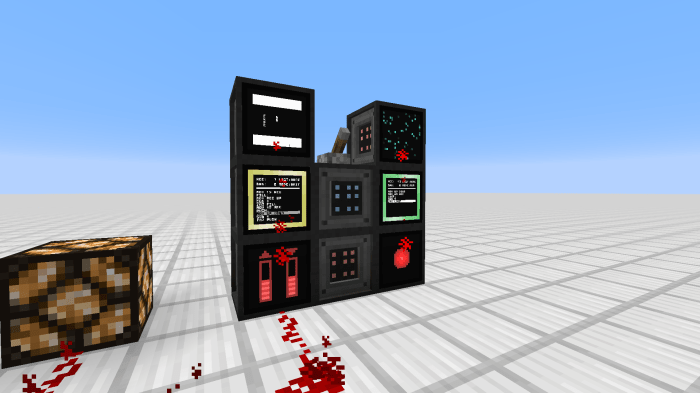
The future of 3D modding in Minecraft is bright, with exciting possibilities emerging from advancements in technology and the continued creativity of the modding community.
Emerging Technologies and Advancements
- Ray Tracing:Ray tracing is a rendering technique that simulates the way light interacts with objects in the real world. This technology has the potential to revolutionize Minecraft’s visuals, creating stunningly realistic lighting and reflections. While ray tracing is currently not officially supported in Minecraft, modders are actively exploring ways to implement it.
- Virtual Reality (VR):VR technology is becoming increasingly accessible, and Minecraft has already embraced VR support. 3D mods could play a significant role in enhancing the VR experience, creating immersive and interactive worlds that feel truly real.
- Artificial Intelligence (AI):AI is being used in various gaming applications, and Minecraft is no exception. AI could be used to create more dynamic and intelligent mobs, generate procedurally generated environments, and even assist modders in creating custom content.
Potential Areas for Innovation and Improvement, 3D Minecraft Mods and Add-ons
- Procedural Generation:3D mods could leverage procedural generation techniques to create vast and varied environments that are procedurally generated, offering endless possibilities for exploration and discovery.
- Dynamic Lighting:3D mods could incorporate dynamic lighting systems that change based on time of day, weather conditions, and other factors, creating a more immersive and realistic experience.
- Interactive Environments:3D mods could create interactive environments where objects respond to player actions, creating a more engaging and immersive gameplay experience.
The future of 3D modding in Minecraft is full of exciting possibilities. As technology continues to advance and the modding community continues to innovate, we can expect to see even more stunning and immersive 3D mods that push the boundaries of what’s possible in this beloved game.
Concluding Remarks: 3D Minecraft Mods And Add-ons
So, are you ready to unleash your inner Minecraft master? With 3D mods, the possibilities are endless. From building epic structures to conquering challenging new realms, the world of Minecraft is yours to shape. So, dive in, explore, and let your creativity run wild!
FAQ
Are 3D mods safe for my computer?
It’s always best to download mods from reputable sources to minimize the risk of malware. Look for popular websites and forums with good reviews and user feedback. Also, be sure to read the mod’s description carefully and understand what it does before installing it.
Can I create my own 3D mods?
Absolutely! There are various tools and software available, like Blender and Java, that you can use to create your own mods. There are plenty of resources online that can teach you the basics of modding, so don’t be afraid to experiment and unleash your creativity.
Do I need a powerful computer to run 3D mods?
Some mods, especially those that add complex shaders or large texture packs, can be demanding on your computer’s resources. It’s a good idea to check the mod’s requirements before installing it to ensure your computer can handle it.
How do I find the best 3D mods for me?
The best way to find mods is to explore online communities and forums dedicated to Minecraft modding. You can also search for specific types of mods, like “realistic shaders” or “new weapons,” on popular mod websites. Be sure to read reviews and comments from other players to get an idea of what each mod is like.